3. Post new breaks around the world
So now you've added existing breaks to your profile, but there are other breaks you've surfed that are not yet listed on IST. Here's how you can add these breaks yourself. Just use the link "Post a New Break on IST".
Before you start entering information, please use the search function to ensure that you are not duplicating an existing break:

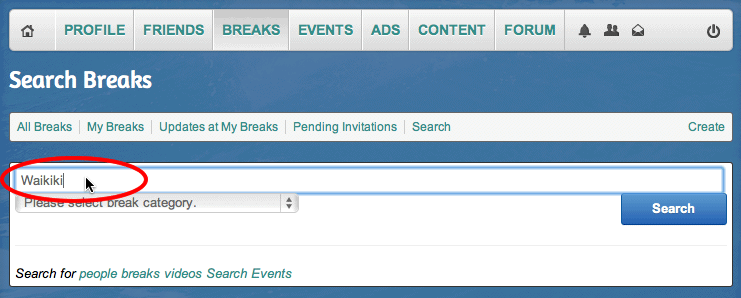
Once you're sure you are not duplicating an existing break, just enter the name of the break and a description, and choose the correct region:
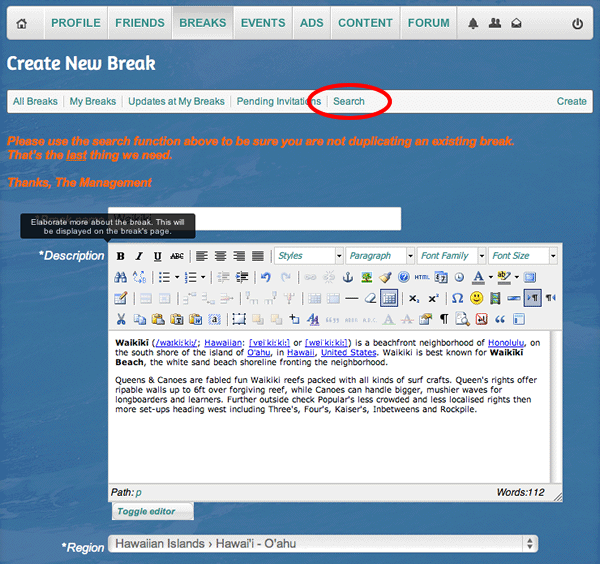
Next, find the proper location on the map. There are two ways to do this - either enter the coordinates in decimal format to the 6th place, or just navigate the map by panning and zooming in to the proper location. If you have a mouse with a scroll wheel, it will control zooming when you are moused over the map. Once you have honed in on the proper location, just click there and the red marker will be placed:
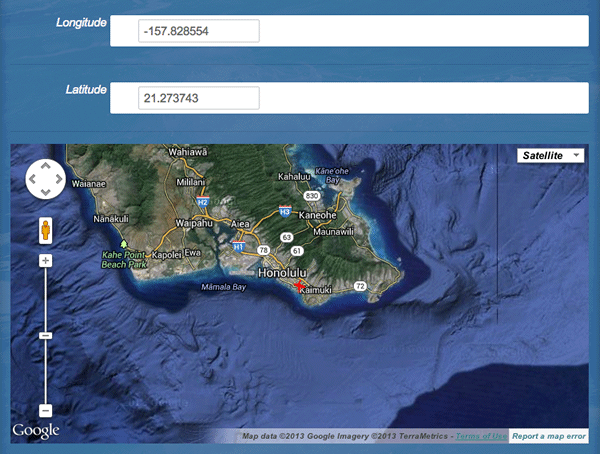
Now just enter as many details as you can about the break, including type of break, bottom contour, crowd level, best tides and wind, etc.:
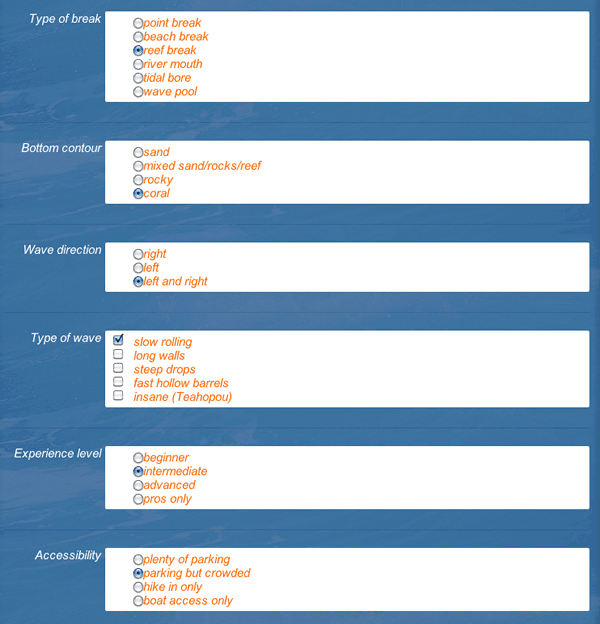
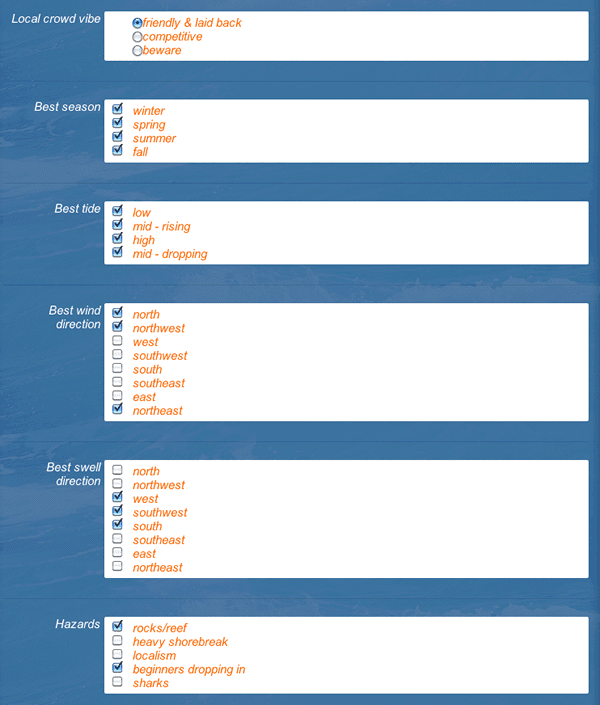
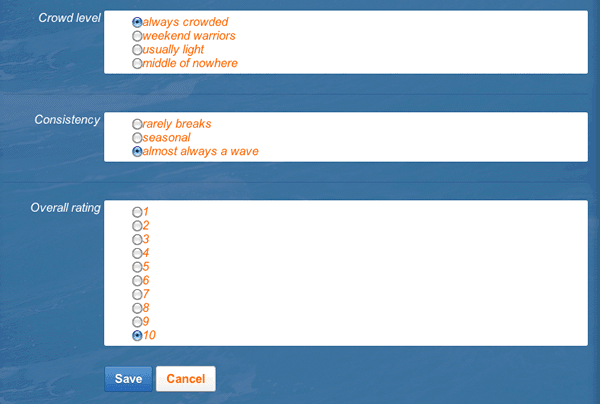
When you've entered all of the details, hit the blue "Save" button and you're almost done! One more thing... you will be taken to the newly created page for the break you've just added, and now you can upload an avatar for the break. Just mouse over the existing generic avatar and click "Change avatar":
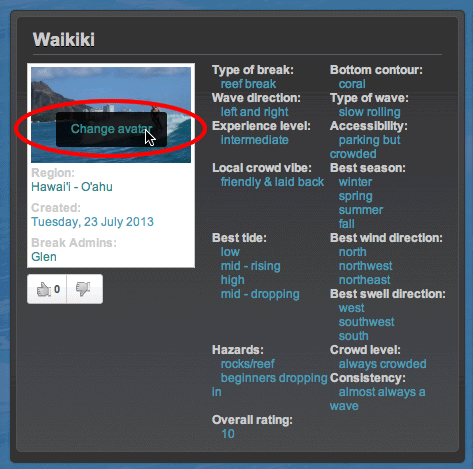
That's it, you're now an IST superstar! (And also the Admin for the break you've created!)









